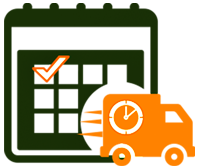Subtotal: $ {{ item.total }}
Frequently Asked Questions
Orders can only be cancelled before shipping. In case you need to make a cancellation of full order or part.
E-mail info@patchmagic.com referencing the order date and order number.
If the order has shipped we will not be able to cancel the order.
If you're having trouble signing in, you may be entering in an incorrect account information.
If you're having trouble signing in, here are some things to check:
- Clear Your Browser's Cache and Cookies
Your Internet browser's "Help" menu will have instructions for how to clear the cache and cookies.
- NUM Lock and CAPS Lock on Your Keyboard
Passwords are case sensitive, so "Password
" and "PASSWORD
" are recognized as two different passwords.
- Incorrect E-mail Address
Your e-mail address must be in this format: username@domain.com (or .org, .edu, .net etc.). If you have more than one e-mail address, be sure that you're using the correct e-mail address and password combination for the account you are trying to access. Also, if your computer is set to auto-complete the e-mail, make sure it's the correct e-mail address listed.
- Incorrect Password
If you're sure you're using the correct e-mail address or mobile phone number, try to reset your password. For more information, go to Reset Your Password.
- 1. At the top of the "Clear browsing data" window, click Advanced.
- 2. Select the following: Browsing history. Download history. Cookies and other site data. Cached images and files. ...
- 3. Click CLEAR DATA.
- 4. Exit/quit all browser windows and re-open the browser.